FAQ
 HCL
HCL
 DRIVERS
DRIVERS
 LAPTOPS
LAPTOPS
 TUTORIALS
TUTORIALS
|
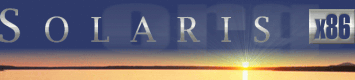 |
|
 |
||
 |
||
| Home / Software / Troubleshooting / Xorg |
| NEWS | |
| EVENTS | |
| SOFTWARE | |
| HARDWARE | |
| SECURITY | |
| DOCUMENTS | |
| BOOKMARKS | |
| COMMUNITY | |
| FORUM | |
| JOB | |
| SURVEYS | |
| FEEDBACK | |
 |
|
| SOFTWARE |
 |
TROUBLESHOOTING |
Solaris 10 build 69 video issues
Submitted by Ben Taylor
Last revised: Nov 4, 2004
To avoid video problems with Solaris 10 build 69:
- kdmconfig comes up in build 69 but does not really do anything other than
confuse the issue. If you do not believe this, look in
/usr/dt/config/Xservers and see if /usr/openwin/bin/Xsun
is your active Xserver. It isn't. If you want to use Xsun,
cp -p /usr/dt/config/Xservers /etc/dt/config/Xservers
and change it to use the Xsun server. Restart dtlogin.
If you want to continue using xorg, then you need to disable kdmconfig from starting at boot time when your hardware changes with the SMF framework using:
svcadm disable svc:/platform/i86pc/kdmconfig
- Xorg is the default Xserver. It is not perfect, and lots of times you will
get a default 640x480 or some other non-perfect resolution.
One way to configure this Xserver is to run
/usr/X11/bin/Xorg -configure
and hack up the config file. I went another way and run
/usr/X11/bin/xorgconfig
tool and gave my monitor settings (vertical and horizontal timings), told it to do 24-bit at 1600 and I got a working screen on my Radeon 9600 which Solaris originally brought up at 640x480.
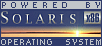
 |
|
News
 Events
Events
 Software
Software
 Hardware
Hardware
 Security
Security
 Documents
Documents
 Bookmarks
Bookmarks
 Community
Community
 Forum
Forum
 Job
Job
 Surveys
Surveys
 Feedback
Feedback
|
|
Powered by
 History
History
 To Do
To Do
 Legal stuff
Legal stuff
|
Last modified: 2004-11-04 |